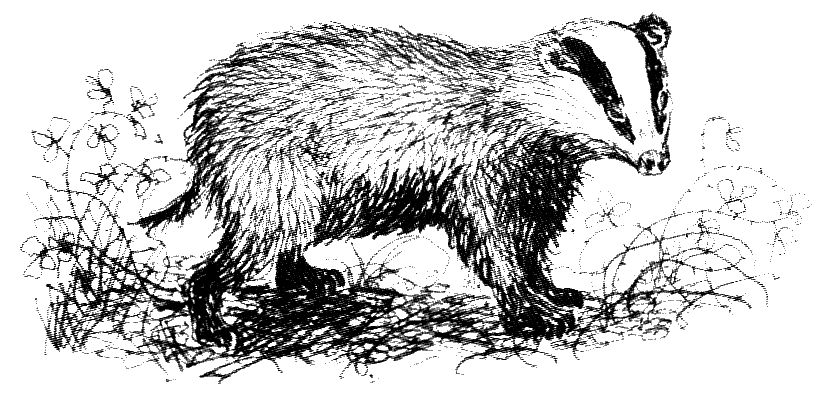Style Guide.
Typography
A plugin that provides a typography class you can use to add sensible typographic defaults to any
vanilla HTML you don't control (like HTML rendered from Markdown, or pulled from a CMS).
What follows is just a big block of example content designed to dogfood the plugin.
It includes every sensible typographic element I could think of, like bold text, unordered lists, ordered lists, code blocks, block quotes, and even italics.
It's important to cover all of these use cases for a few reasons:
- We want everything to look good out of the box.
- Really just the first reason, that's the whole point of the plugin.
Now we're going to try out a header style.
Typography should be easy
So that's a header for you — with any luck by the time I'm done writing this plugin that will look pretty reasonable.
Something a wise person once told me about typography is:
Typography is pretty important if you don't want your stuff to look like trash. Make it good then it won't be bad.
It's probably important that images look okay here by default as well:

Now I'm going to show you an example of an unordered list to make sure that looks good, too:
- So here is the first item in this list.
- In this example we're keeping the items short.
- Later, we'll use longer, more complex list items.
And that's the end of this section.
What if we stack headings?
We should make sure that looks good, too.
Sometimes you have headings directly underneath each other. In those cases you have to be careful not to use too much margin, because typically the space you need between a heading and a paragraph is more than you want between two headings.
When a heading comes after a paragraph...
When a heading comes after a paragraph, we need a bit more space, like I already mentioned above. Now let's see what a more complex list would look like.
-
I often do this thing where list items have headings.
For some reason I think this looks cool which is unfortunate because it's pretty annoying to get the styles right.
I often have two or three paragraphs in these list items too, so the hard part is getting the spacing between the paragraphs, list item heading, and separate list items to all make sense.
Pretty tough honestly.
-
Since this is a list, I need at least two items.
I explained what I'm doing already in the previous list item, but a list wouldn't be a list if it only had one item, and we really want this to look realistic.
That's why I've added this second list item so I actually have something to look at when writing the styles.
-
It's not a bad idea to add a third item either.
I think it probably would've been fine to just use two items but three is definitely not worse, and since I seem to be having no trouble making up arbitrary things to type, I might as well include it.
With any luck this will make it even easier for me to get the styles right.
After this sort of list I usually have a closing statement or paragraph, because it kinda looks weird jumping right to a heading.
What about nested lists?
Nested lists basically always look bad which is why editors like Medium don't even let you do it, but I guess since some of you goofballs are going to do it I have to carry the burden of at least making it work.
- Nested lists are rarely a good idea.
- You might feel like you are being really "organized" or something but you are just creating a gross shape on the screen that is hard to read.
- Nested navigation in UIs is a bad idea too, keep things as flat as possible.
- Nesting tons of folders in your source code is also not helpful.
- Since we need to have more items, here's another one.
- I'm not sure if I'll bother styling more than two levels deep.
- Two is already too much, three is guaranteed to be a bad idea.
- If you nest four levels deep you belong in prison.
- Two items isn't really a list, three is good though.
- Again please don't nest lists if you want people to actually read your content.
- Nobody wants to look at this.
- I'm upset that I even have to bother styling this.
The most annoying thing about lists in Markdown is that <li> elements aren't given a child
<p> tag unless there are multiple paragraphs in the list item. That means I have to worry
about styling that annoying situation too.
-
For example, here's another nested list.
But this time with a second paragraph.
- These list items won't have
<p>tags - Because they are only one line each
- These list items won't have
-
But in this second top-level list item, they will.
This is especially annoying because of the spacing on this paragraph.
-
As you can see here, because I've added a second line, this list item now has a
<p>tag.This is the second line I'm talking about by the way.
-
Finally here's another list item so it's more like a list.
-
-
A closing list item, but with no nested list, because why not?
And finally a sentence to close off this section.
There are other elements we need to style
I almost forgot to style links, like this link to the Tailwind CSS website. How should those look by default, blue I guess? I dunno.
We also need to make sure inline code looks good, like if I wanted to talk about <span>
elements or tell you the good news about @tailwindcss/typography.
We haven't used an h4 yet
But now we have. Please don't use h5 or h6 in your content, Medium only supports two
heading levels for a reason you animals.
We still need to think about stacked headings though.
Let's make sure we don't screw that up with h4 elements, either.
Phew, with any luck we have styled the headings above this text and they look pretty good.
Let's add a closing paragraph here so things end with a decently sized block of text. I can't explain why I want things to end that way but I have to assume it's because I think things will look weird or unbalanced if there is a heading too close to the end of the document.
What I've written here is probably long enough, but adding this final sentence can't hurt.
Call to Action
Illum deleniti quaerat ut ut hic dolor. Magni in et voluptas ratione optio. Quos dolorem magnam debitis iure distinctio cumque voluptatibus aspernatur ipsam. Occaecati harum excepturi delectus. Cupiditate necessitatibus laudantium consequatur et animi distinctio. Amet consequatur aut beatae eum rerum minus voluptas. Sint est sed vel ut corrupti nisi quia. Ipsam tempore iure excepturi ratione qui porro ut id. Numquam error reiciendis cum. Dolorem id id unde eos delectus accusamus inventore dicta. Odio et placeat ut impedit facilis necessitatibus et. Facilis voluptas rem nihil. Vel doloremque quod. Asperiores amet et provident debitis dolorem unde velit. Quas velit exercitationem eveniet aut et ipsum dolores labore. Quia cupiditate maiores consequuntur sequi eaque dolore praesentium ad. Ut non cum numquam deserunt beatae officia. Quae accusantium a aliquid eos harum. Culpa voluptatem provident quia et suscipit non. Magnam ut nesciunt quo vero eos autem non minima. Harum mollitia nulla sed. Et blanditiis debitis et voluptatem beatae. Ex culpa amet fugit sed unde atque recusandae quo eos.
Call to Action Listing
tempora inventore et
nobis dolorem ab
veritatis omnis nihil
facere aperiam suscipit
in harum harum
Iusto ut debitis libero sit nihil quae ratione officiis. Vel eligendi odio dolor ratione id laboriosam. Numquam numquam tempora laboriosam possimus at est neque. Omnis minima consequuntur est error. Maiores saepe rerum asperiores quasi ipsam quis nesciunt enim nihil.nihil dolor eligendi
Sint architecto magni in. Iste aliquam est quod. Amet velit praesentium est. Magnam eos nesciunt reprehenderit vitae vitae officiis. Officia distinctio voluptate iste aut possimus qui.illum et et
Magni fugiat consequatur distinctio earum molestiae. Iusto vel earum sit molestiae iste laboriosam facilis. Molestias explicabo quaerat qui officia ut facere rem velit. Placeat ullam eaque velit consequuntur voluptatem. Non est totam voluptatem dolore odit.aut ut ipsum
Dolorem consectetur culpa qui. Quidem minima praesentium deleniti est. Dolores eveniet et consequuntur placeat accusamus voluptatem temporibus. Dolore quas dolor dolor voluptatibus vel fugiat. Alias impedit ut.omnis harum est velit
Culpa numquam unde ab quo similique et voluptate. Optio et sunt in ipsam veniam quia exercitationem. Omnis aperiam nemo.

Qui debitis dolorum expedita dolores quis sed voluptates. Quo quia magnam adipisci.
Accordion #1
Aut quibusdam repellendus ut qui aperiam beatae libero. Laudantium necessitatibus tenetur iste nobis iusto aut sed ex perferendis. Sit nulla sed inventore id sequi ipsum fuga. Dicta consequuntur omnis eaque voluptatem dicta ut repudiandae qui. Unde rerum voluptates enim doloremque in eius ut assumenda quia.
Accordion #2
Architecto sit rerum dolorum rerum quam laborum. Assumenda aut aperiam culpa officia quia eveniet vitae. A ut ipsa. Repellat suscipit ipsam tempore et nesciunt et voluptatem tempore qui. Facilis praesentium nihil quae molestiae praesentium recusandae perspiciatis facilis dicta.
Accordion #3
Qui placeat maxime modi consequatur doloremque. Ratione quaerat alias atque mollitia ab eveniet eos repellendus. Dolores at aliquid inventore et eius quidem. Maiores cumque explicabo possimus eum iste commodi. Perferendis quisquam quis et velit consequuntur id.
Accordion #4
Pariatur dolor sed soluta fugit molestiae reiciendis qui consectetur. Tenetur et sunt exercitationem nisi. Nulla nam magnam omnis fugiat tempora nisi ipsam nam et. Illum reprehenderit aliquid consectetur est aut quis.
Accordion #5
Aut beatae excepturi voluptatum ipsum. Quaerat qui impedit totam hic velit autem omnis. Atque vitae ut voluptas consequatur cupiditate quis. Perspiciatis a officia laudantium tenetur molestiae eos.
Accordion #6
Vel incidunt sunt. Dicta dolorum amet aut quas aliquid. Aspernatur explicabo quia necessitatibus numquam dolorem. Consequatur dolore asperiores ea ut soluta vel quae. Impedit nemo omnis sunt.
“Animi odit quas nihil quia. Sunt amet rerum sapiente aut ipsum iusto. Non nobis animi officiis rerum illo debitis voluptas qui. Voluptate dolores quam sit. Reiciendis minima praesentium quia enim quae possimus sint est.”
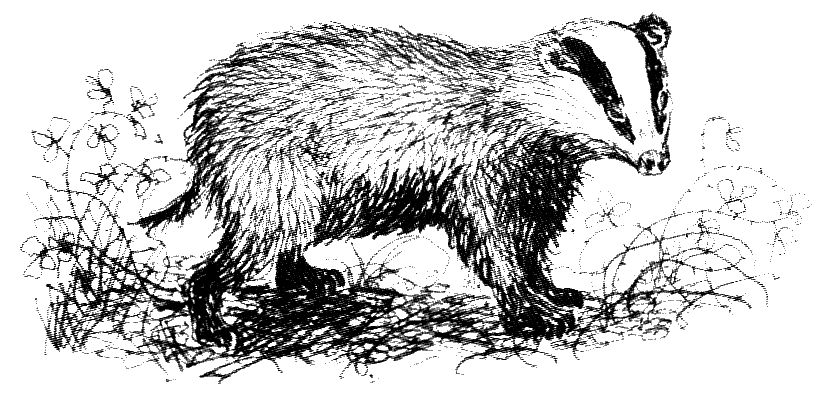
“Animi odit quas nihil quia. Sunt amet rerum sapiente aut ipsum iusto. Non nobis animi officiis rerum illo debitis voluptas qui. Voluptate dolores quam sit. Reiciendis minima praesentium quia enim quae possimus sint est.”
Rebeka Goyette, Principal Division Facilitator